210330 JavaScript와 친해지기 - 이벤트 위임(Event delegation)에 대한 이야기
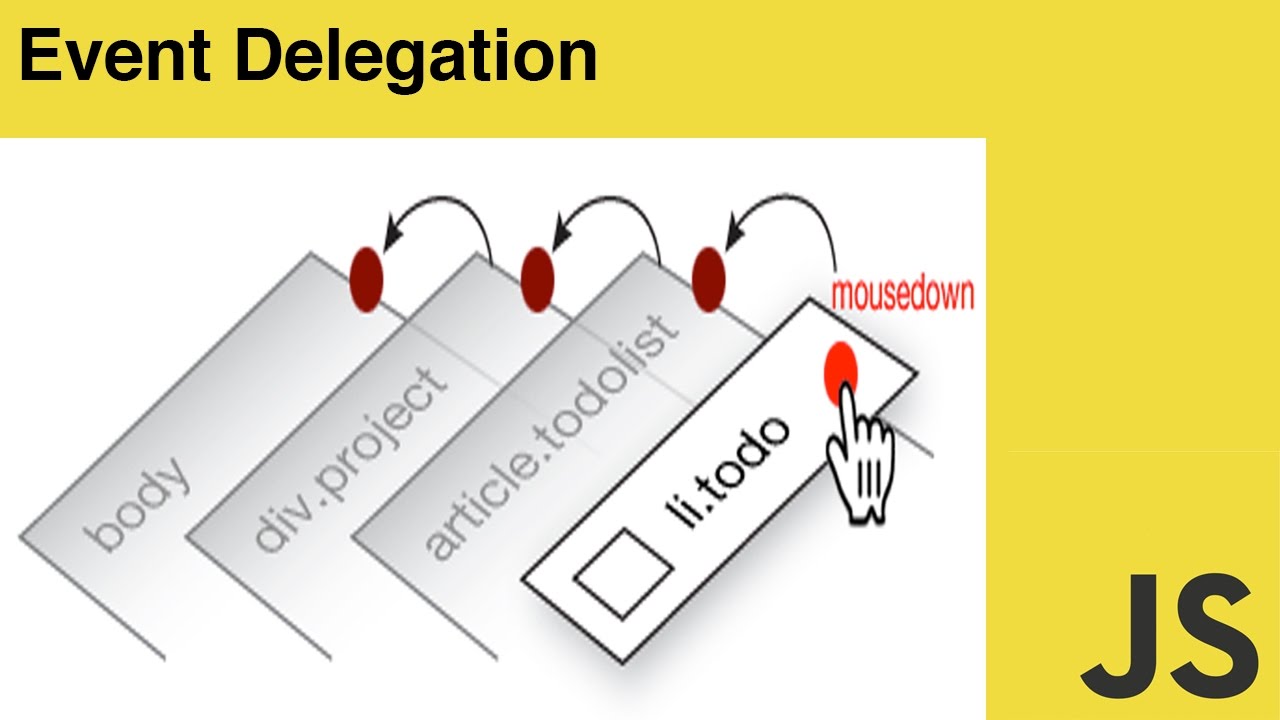
이번 포스팅에서는 앞서 포스팅한 이벤트 전파(Event propagation), 캡쳐링(Capturing)과 버블링(Bubbling)과 매우 밀접한 관련이 있는 이벤트 위임(Event delegation)에 대해서 정리를 해보려고 한다.
이벤트 위임(Event delegation)?
이벤트 위임은 Vanilla JS로 웹 앱을 구현할때 자주 사용하게 되는 코딩 패턴이다.
이벤트 위임은 간단하게 말하자면 '하위요소에 각각 이벤트를 붙이지 않고 상위 요소에서 하위 요소의 이벤트들을 제어하는 방식이라고 정의할 수 있다.
아래에 간단한 TO DO LIST 예시 코드를 작성해보았다.
1 | <h1>TO DO LIST</h1> |
1 | const inputs = document.querySelectorAll('input'); |
만약에 아래와 같이 새로운 리스트 아이템을 추가해준다면, 이전의 input태그는 정상적으로 이벤트가 동작하지만 새롭게 추가된 input태그는 이벤트가 적용되지 않은 것을 볼 수 있다.
이벤트를 적용할 당시에 단 두개의 input 태그만 존재했기 때문이다.
1 | const todoList = document.querySelector('.todosList'); |
한 두개의 새로 추가될 li 요소에 대한 이벤트 추가는 괜찮지만, 만약에 추가해야 될 리스트 아이템이 엄청 많다면 이는 엄청 번거로운일이 아닐 수 없다.
이러한 번거로운 상황을 해결해 줄 해결책이 바로 이벤트 위임(Event delegation)코딩 패턴이다.
아래의 예시코드는 각 li 태그의 삭제 버튼에 대한 이벤트를 일일이 주지 않고, li태그의 부모 요소인 ul태그에 onclick 이벤트를 주고 클릭된 요소가 삭제 버튼(.todos-list > .todo-item > .remove-todo)인 경우에만 클릭된 자식요소의 부모노드로부터 id값을 취득해서 삭제하는 함수의 인수로 넣어 함수를 호출하는 방식으로 작성하였다.
이와같이 상위 요소에 이벤트를 달아놓고 하위에서 발생한 클릭 이벤트를 감지하는 것을 이벤트 버블링(Event bubbling)이라고 한다.
이와 같은 기본적인 브라우저의 이벤트 감지 방식은 상식으로 알고 있어야 한다.
1 | // Remove button event function |
210330 JavaScript와 친해지기 - 이벤트 위임(Event delegation)에 대한 이야기
https://leehyungi0622.github.io/2021/03/30/202103/210330-javascript-basic_til/