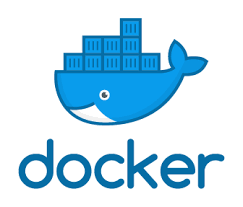
실습1) ghost 블로그 docker 컨테이너 생성
1 | # Ghost는 무료 오픈소스 블로깅 플랫폼으로, 자바스크립트로 작성되었다고 한다. |
실습2) FrontEnd - BackEnd - DB로 이루어진 웹 서비스를 배포
1 | version: '3' |
실습3) 투표 앱 생성
clone한 프로젝트 폴더 내의 각 디렉토리 안에 있는 Dockerfile로 각 각의 도커 이미지를 생성한다.
1 | version: '3' |
실습4) 실시간 채팅 앱
clone한 프로젝트 폴더 내에 있는 Dockerfile을 build해서 도커 이미지를 생성한다.
1 | version: '3.6' |