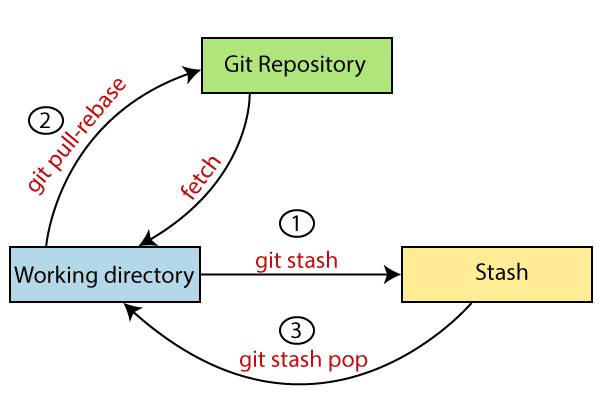
Git Stash Practice
branch를 끊어서 작업을 하는데, 일부 작업한 내용을 잠시 stage에 올려서 다른 branch에서 작업을 하고자 할때 stash를 활용할 수 있다.
아직 파일의 수정이 끝나지 않아서 commit 하기가 곤란하고, revert로 인해 다른 branch로 checkout을 하기도 곤란한 상황을 처리할 때 git stash를 사용한다.
git stash 명령은 git add를 통해서 트래킹 중인 파일에 대해서만 사용이 가능하다.
새로운 stash 생성
1 | # saved to `refs/stash` |
생성된 stash 리스트 확인
1 | $ git stash list |
생성된 stash 제거
1 | $ git stash drop stash@{n} |
git stash apply
- git stash를 사용해서 stage에 올렸던 수정중인 파일의 상태를 원 파일상태로 복구하는 방법
1 | $ git stash apply |
가장 최신의 commit 상태로 working space의 상태를 변경
commit 하지 않은 수정중인 파일 내용을 삭제한다.
1 | $ git reset -hard |
1 | $ git reset --hard HEAD # 최신 commit으로 reset (변경중인 파일 내용 삭제) |