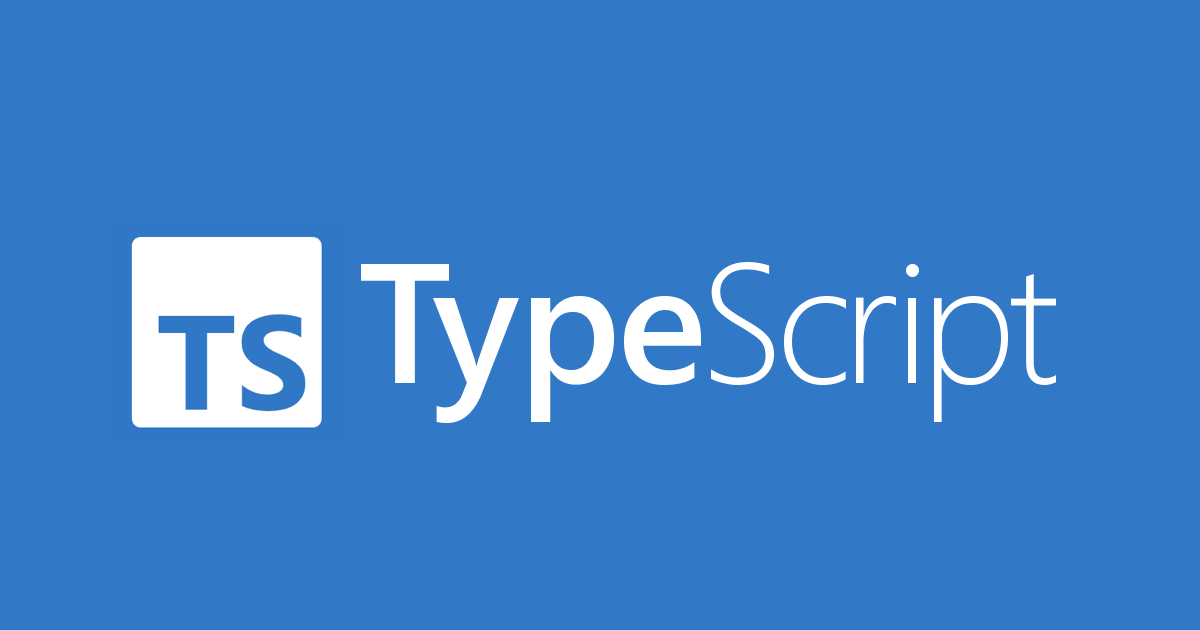
이 포스팅은 Udemy : Understanding TypeScript - 2021 Edition 에서 개별 학습한 내용을 기반으로 작성하였습니다.
오늘 공부한 내용
TypeScript에 대한 개념 이해
TypeScript는 JavaScript의 Superset으로, 기존의 자바스크립트 위에 building된 언어이다.
기존에 JavaScript에는 없던 각종 이점들을 추가한 언어라고 생각하면 된다. 하지만 브라우저에서는 실행할 수 없기 때문에 작성한 TypeScript는 JavaScript로 컴파일 된 후에 실행된다.
TypeScript의 이점
- JavaScript에서의 변수는 단순히 상수(const)와 변수(let)으로만 구분해서 사용하고, 별도로 타입(Type)을 지정하지 않았다. 이로인해 함수의 인자로 넘겨주는 인자값이 어떤 것이든 입력이 되었고, 이로 인해 발생하는 에러는 컴파일(compile)단계에서 잡아서 수정할 수 있었다. 하지만 TypeScript를 사용해서 개발하게 되면, 개발단계에서 미리 에러를 잡아서 수정할 수 있다.
- 물론 JavaScript에서도 변수의 타입을 검사해서 유효성 검사 처리를 추가할 수 있다. 하지만 TypeScript를 사용해서 Type을 지정해서 처리하는 것 만큼 효율적이지 않다.
1
2
3
4
5
6
7
8function add(num1, num2) {
if (typeof num1 === 'number' && typeof num2 === 'number') {
return num1 + num2;
} else {
return +num1 + +num2;
}
}
console.log(add('2', '3'));- Non-JavaScript Features인 Interfaces와 Generics을 활용할 수 있다.
- Meta-Programming 특징인 Decorators를 활용하여 개발할 수 있다.
TypeScript 설치 및 사용
- npm command를 사용하기 위해 node.js를 설치한다.
- global하게 TypeScript를 설치한다.
1
npm install -g typescript
- tsc를 사용하여 TypeScript 파일을 컴파일할 수 있다.
1
tsc test.ts
앞서 작성했던 JavaScript 코드에 TypeScript를 적용해서 작성해보도록 한다.
using-ts.ts
1
2
3
4
5
6
7
8
9
10
11const button = document.querySelector('button');
const input1 = document.getElementById('num1')! as HTMLInputElement;
const input2 = document.getElementById('num2')! as HTMLInputElement;
function add(num1: number, num2: number) {
return num1 + num2;
}
button.addEventListener('click', function () {
console.log(add(+input1.value, +input2.value));
});
TypeScript 공부순서
- TypeScript Basics
- Compiler & Configuration Deep Dive
- Working with Next-gen JS Code
- Classes & Interfaces
- Advanced Types & TypeScript Features
- Generics
- Decorators
- Time to Practice - Full Project
- Working with Namespace & Modules
- Webpack & TypeScript
- Third-Party Libraries & TypeScript
- React + TypeScript & NodeJS + TypeScript
공부하는 방법
(1) Watch the lecture
(2) Code Along (Pause & Rewind)
(3) Practice (Advance on your Own(Partly))
(4) Debug & Search (Use attached Code, Google, Udemy Search)
(5) Ask & Answer (Ask in Q&A section, but also help others!)